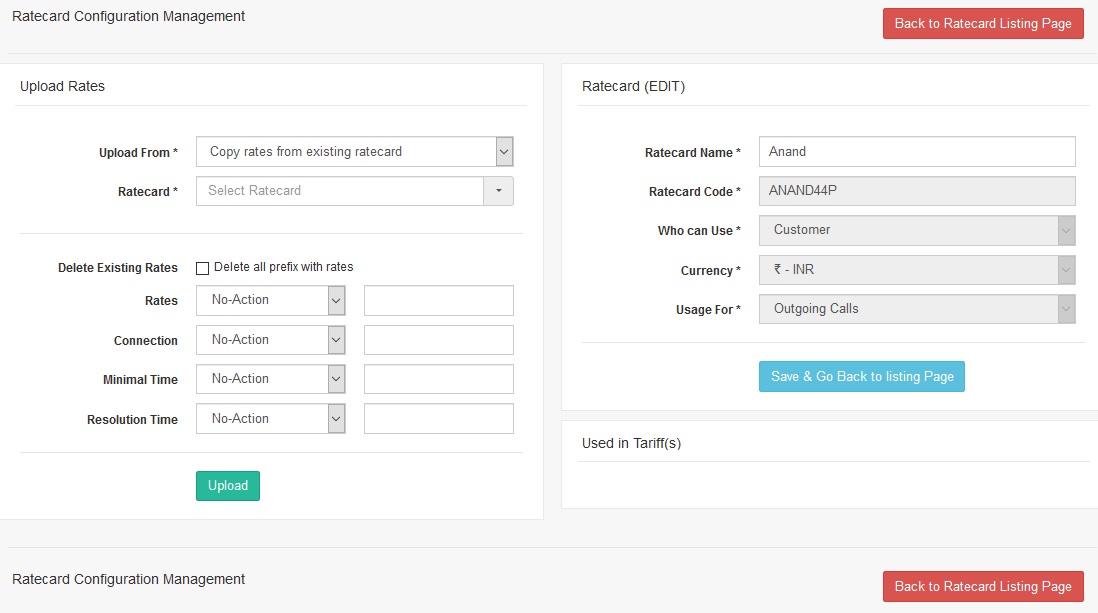RateCard
Ratecard is the group of rates which is defines in the system based on destination and destination prefix.
System offers multiple type of rate cards such as carrier rates customer rates, carrier DID rates, customer DID rates, carrier PSTN and customer PSTN calling rates.
Configuration and management is simple and define in the system under the “Rates Management” –>“Ratecard” menu.
There we can add, edit and import the rates. System have option to provide the rate import from the existing rates with the customize bulk changes and import from the file.
RateCard Listing
Ratecard listing Search is based on Ratecard name , Ratecard Code, Currency ,Who can use & for.
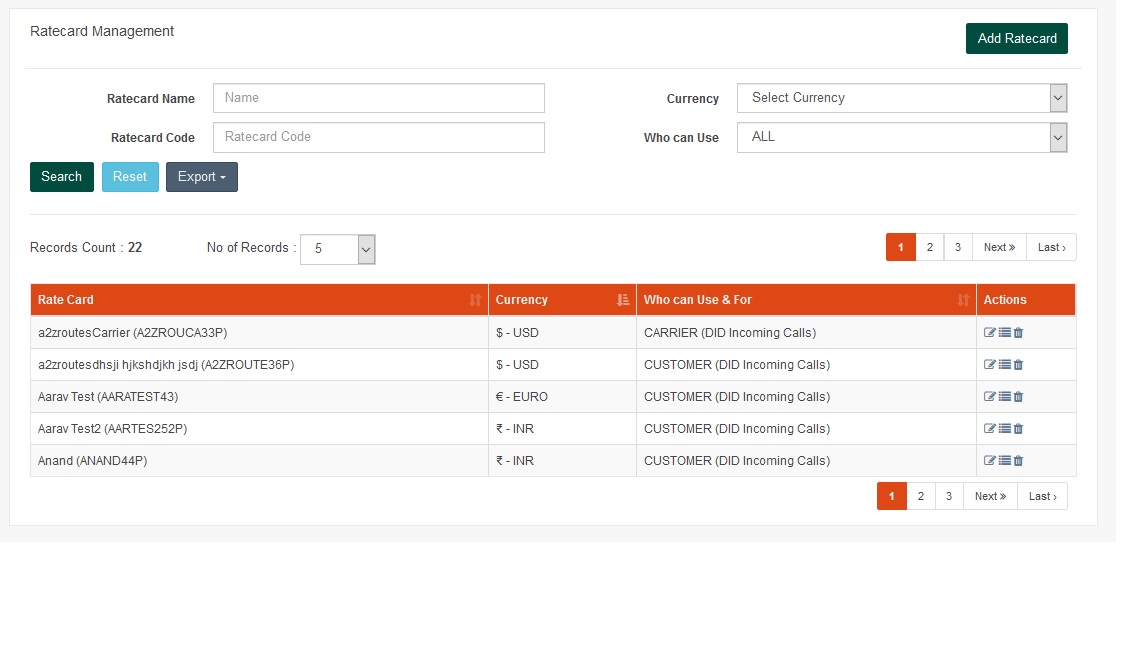
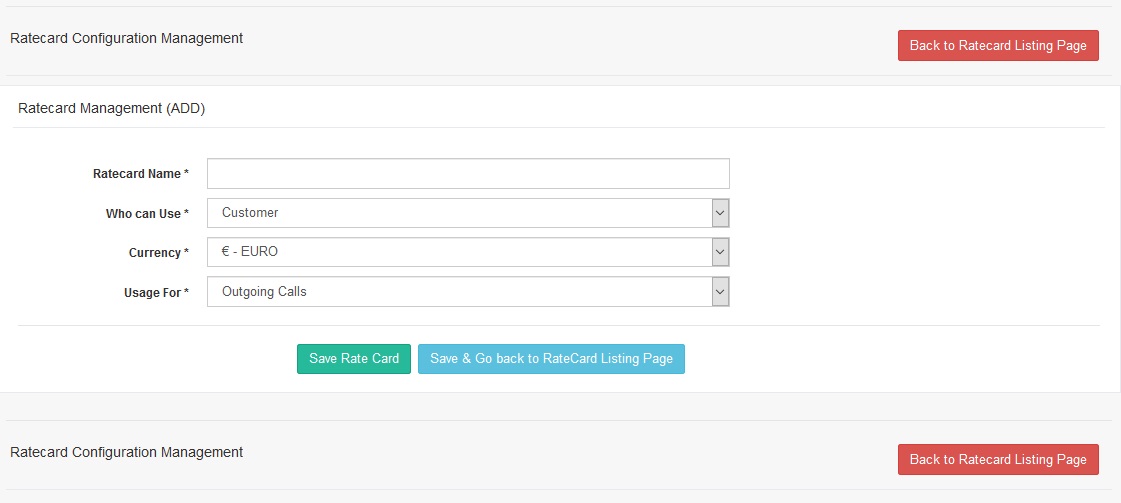
Ratecard Name | This is name of rate card which want to create. | It support alphanumeric string and it is mandatory. |
Who can use | This is dropdown and provides 2 options “Customer” and “Carrier”. Customer means only customer and reseller can use this rate cards and Carrier means Only Carrier can use. | This is supporting 2 values only such as “CUSTOMER” and “CARRIER” |
Currency | This is a dropdown which having different options for currency selection. | It supports integer value only. |
Usage for | This is a dropdown and provides two options “DID incoming calls” and “Outgoing calls” | It supports 2 values “DID incoming calls” and “Outgoing calls” |
Ratecard Usage Case
Case1
Want to rating for all outgoing calls which are originated by system customer based on destination and prefix then system provides to add the ratecard for these usages and add the Rates & Charges for A2Z destinations.
Case2
Want rates for all DID incoming calls comes in a system.
RateCard Edit
This option is available to Edit already existing Ratecard or updating Ratecard just Added.
System has an option to provide the rate import from the existing rates with the customize bulk changes and import from the file.