Installation of OV500-1.0.1 is required basic knowledge of kamailio, Freeswitch and Linux in order to do installation. Here, we are recommending installing solution on distributed environment to achieve the high performance and high calls volume. Below architecture should need to follow in solution deployment.
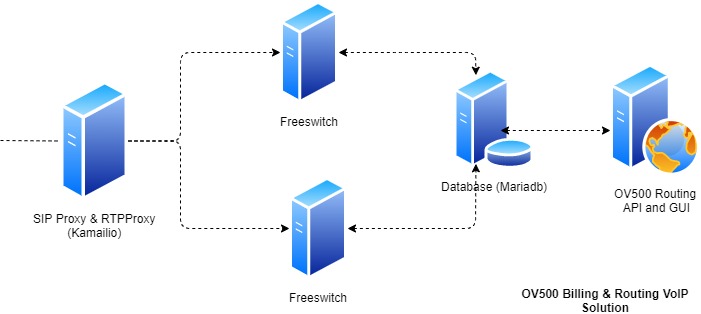
Its depend on your hardware availability; System is compatible to install all components on single machine but Kamailio and freeswitch should need to run on individual IP address.
OV500 Installation in CentOS 7 instruction are as
Install base packages
yum groupinstall "Development tools" -y #Enable epel and freeswitch repositoryyum install -y https://files.freeswitch.org/repo/yum/centos-release/ freeswitch-release-repo-0-1. noarch.rpm epel-release
yum update -y yum install -y wget curl git bind-utils ntpdate systemd net-tools whois sendmail sendmail-cf mlocate iptables-devel net-snmp-devel iptables*
Now, disable the firewall and enable the iptables package
systemctl stop firewalld systemctl disable firewalld systemctl enable iptables systemctl start iptables
Install the repository of PHP7 and packages
yum -y install http://rpms.remirepo.net/enterprise/remi-release-7.rpm yum -y install epel-release yum-utils yum-config-manager --disable remi-php54 yum-config-manager --enable remi-php73 yum install -y php php-fpm php-mysql php-cli php-json php-readline php-xml php-curl php-gd php-json php-mbstring php-mysql php-opcache php-pdo
Install the Freeswitch and kamailio dependencies
yum install -y kernel-devel kernel-headers libunistring-devel flex gcc hiredis-* libevent* *pcap* json-glib glib* glib2 glib2-devel xmlrpc-c-devel gcc-c++ alsa-lib-devel autoconf automake bison broadvoice-devel bzip2 curl-devel libdb4-devel e2fsprogs-devel erlang flite-devel g722_1-devel gdbm-devel gnutls-devel ilbc2-devel ldns-devel libcodec2-devel libcurl-devel libedit-devel libidn-devel libjpeg-devel libmemcached-devel libogg-devel libsilk-devel libsndfile-devel libtheora-devel libtool libvorbis-devel libxml2-devel lzo-devel mongo-c-driver-devel ncurses ncurses-devel openssl-devel opus-devel pcre-devel perl perl-ExtUtils-Embed pkgconfig portaudio-devel python-devel soundtouch-devel speex-devel sqlite sqlite-devel unbound-devel unixODBC unixODBC-devel libuuid-devel which zlib-devel ImageMagick ImageMagick-devel iftop htop tcpdump ngrep psmisc readline* lua lua-devel postgresql-devel yasm nor nasm
yum install -y luarocks && luarocks install lua-cjson yum install python-devel json-devel json-c-devel yum update -y
Database Installation
OV500 recommend to use the mariadb-10.x for high performance in the individuel server otherwise use the mariadb-5.x. mariadb-10.x installation steps are
#Add the mariadb repository in the system
vi /etc/yum.repos.d/MariaDB.repo
Now add the following lines in repo
[mariadb] name = MariaDB baseurl = http://yum.mariadb.org/10.1/centos7-amd64 gpgkey=https://yum.mariadb.org/RPM-GPG-KEY-MariaDB gpgcheck=1
Install the mariadb-10-x using yum
yum -y install MariaDB-server MariaDB-client unixODBC mariadb-devel
Mariadb-5.x version installation on centos-7
yum install mariadb mariadb-devel mariadb-server
Start the mariadb service
systemctl start mariadb systemctl enable mariadb systemctl status mariadb
Disable the selinux
sed -i "s#SELINUX=enforcing#SELINUX=disabled#g" /etc/selinux/config sed -i "s#SELINUX=permissive#SELINUX=disabled#g" /etc/selinux/config setenforce 0
Install SIP Proxy and Media Servers
Install Freeswitch, Kamailio and RTP Proxy packages
#Install the Kamailio & RTPProxy
yum -y install rtpproxy jansson* python python-devel cd /usr/local/src/ rm -rf /usr/local/src/kamailio
wget https://www.kamailio.org/pub/kamailio/4.4.6/src/kamailio-4.4.6_src.tar.gz tar -xf kamailio-4.4.6_src.tar.gz mv kamailio-4.4.6 kamailio
cd /usr/local/src/kamailio make include_modules="db_mysql dialplan dispatcher exec" exclude_modules="python acc_radius app_java app_lua app_mono app_perl app_python auth_ephemeral auth_identity auth_radius carrierroute cdp cdp_avp cnxcc cpl-c crypto db2_ldap db_berkeley db_cassandra db_mongodb db_oracle db_perlvdb db_postgres db_sqlite db_unixodbc dialplan dnssec erlang evapi geoip geoip2 gzcompress h350 http_async_client ims_auth ims_charging ims_dialog ims_icscf ims_isc ims_qos ims_registrar_pcscf ims_registrar_scscf ims_usrloc_pcscf ims_usrloc_scscf iptrtpproxy jansson janssonrpc-c json jsonrpc-c kazoo lcr ldap log_systemd memcached mi_xmlrpc misc_radius ndb_cassandra ndb_mongodb ndb_redis osp outbound peering purple regex rls sctp snmpstats xhttp_pi xmlops xmlrpc xmpp" cfg prefix="/home/OV500/LB"
make install
cd /usr/local/src git clone https://github.com/signalwire/freeswitch.git cd /usr/local/src/freeswitch ./bootstrap.sh -j ./configure --prefix=/home/OV500 rm -rf /usr/local/src/freeswitch/modules.conf echo 'applications/mod_callcenter applications/mod_commands applications/mod_conference applications/mod_curl applications/mod_db applications/mod_dptools applications/mod_enum applications/mod_esf applications/mod_esl applications/mod_expr applications/mod_fifo applications/mod_fsv applications/mod_hash applications/mod_httapi applications/mod_sms applications/mod_spandsp applications/mod_valet_parking applications/mod_voicemail codecs/mod_amr codecs/mod_b64 codecs/mod_g723_1 codecs/mod_g729 codecs/mod_h26x dialplans/mod_dialplan_asterisk dialplans/mod_dialplan_xml endpoints/mod_loopback endpoints/mod_rtc endpoints/mod_skinny endpoints/mod_sofia endpoints/mod_verto event_handlers/mod_cdr_csv event_handlers/mod_cdr_sqlite event_handlers/mod_event_socket formats/mod_local_stream formats/mod_native_file formats/mod_png formats/mod_sndfile formats/mod_tone_stream languages/mod_lua loggers/mod_console loggers/mod_logfile loggers/mod_syslog say/mod_say_en xml_int/mod_xml_cdr xml_int/mod_xml_curl xml_int/mod_xml_rpc xml_int/mod_xml_scgi #../../libs/freetdm/mod_freetdm #../../contrib/mod/xml_int/mod_xml_odbc'>>/usr/local/src/freeswitch/modules.conf make make install make cd-sounds-install make cd-moh-install
Install the OV500 Database and Application
yum install -y nginx libxml2 libxml2-devel openssl openssl-devel gettext-devel fileutils
setenforce 0
systemctl start nginx
systemctl enable nginx
systemctl start php-fpm
systemctl enable php-fpm
mkdir -p /etc/nginx/ssl
#Below CMD is to set up the self sign ssl certificate
openssl req -x509 -nodes -days 365 -newkey rsa:2048 -keyout /etc/nginx/ssl/nginx.key -out /etc/nginx/ssl/nginx.crt
cd /usr/local/src/
git clone --branch 1.0.1 https://github.com/openvoips/OV500.git
#Copy the pre-configured config file from OV500 Source folder
cp /usr/local/src/OV500/config/nginx/ov500.conf /etc/nginx/conf.d/ov500.conf
sed -i "s/;request_terminate_timeout = 0/request_terminate_timeout = 300/" /etc/php-fpm.d/www.conf
sed -i "s#short_open_tag = Off#short_open_tag = On#g" /etc/php.ini
sed -i "s#;cgi.fix_pathinfo=1#cgi.fix_pathinfo=1#g" /etc/php.ini
sed -i "s/max_execution_time = 30/max_execution_time = 3000/" /etc/php.ini
sed -i "s/upload_max_filesize = 2M/upload_max_filesize = 20M/" /etc/php.ini
sed -i "s/post_max_size = 8M/post_max_size = 20M/" /etc/php.ini
sed -i "s/memory_limit = 128M/memory_limit = 512M/" /etc/php.ini
systemctl restart php-fpm
rm -rf /usr/local/src/OV500/portal/application/config/database.php
echo "<?php
defined('BASEPATH') OR exit('No direct script access allowed');
\$active_group = 'default';
\$query_builder = TRUE;
\$db['default'] = array(
'dsn' => 'mysql:host=localhost;dbname=switch',
'hostname' => '',
'username' => 'ovswitch',
'password' => 'ovswitch123',
'database' => '',
'dbdriver' => 'pdo',
'dbprefix' => '',
'pconnect' => TRUE,
'db_debug' => TRUE,
'cache_on' => FALSE,
'cachedir' => '',
'char_set' => 'utf8',
'dbcollat' => 'utf8_general_ci',
'swap_pre' => '',
'encrypt' => FALSE,
'compress' => FALSE,
'stricton' => FALSE,
'failover' => array()
);
\$db['cdrdb'] = array(
'dsn' => 'mysql:host=localhost;dbname=switchcdr',
'hostname' => '',
'username' => 'ovswitch',
'password' => 'ovswitch123',
'database' => '',
'dbdriver' => 'pdo',
'dbprefix' => '',
'pconnect' => FALSE,
'db_debug' => FALSE,
'cache_on' => FALSE,
'cachedir' => '',
'char_set' => 'utf8',
'dbcollat' => 'utf8_general_ci',
'swap_pre' => '',
'encrypt' => FALSE,
'compress' => FALSE,
'stricton' => FALSE,
'failover' => array(),
'save_queries' => TRUE
);">>/usr/local/src/OV500/portal/application/config/database.php
rm -rf /usr/local/src/OV500/portal/api/config.php
echo "error_reporting(0);
ini_set('memory_limit', '1024M');
date_default_timezone_set('Asia/Kolkata');
define('CDR_DSN', 'mysql:dbname=switchcdr;host=localhost');
define('CDR_DSN_LOGIN', 'ovswitch');
define('CDR_DSN_PASSWORD','ovswitch123');
define('SWITCH_DSN', 'mysql:dbname=switch;host=localhost');
define('SWITCH_DSN_LOGIN', 'ovswitch', );
define('SWITCH_DSN_PASSWORD','ovswitch123');
define('LOGPATH', 'log/');
define('LOGWRITE', '0');
define('DBLOGWRITE', '1');">/usr/local/src/OV500/portal/api/config.php
cp -rf /usr/local/src/OV500/portal /home/OV500/
ln -s /home/OV500/portal /var/www/html/portal
chown -Rf apache.apache /var/www/html/portal
chown -Rf apache.apache /home/OV500/portal
Switch & Billing Database Schema Installation
Use below command to create the databases for OV500 Switch
mysqladmin create switch
mysqladmin create switchcdr
mysqladmin create kamailio
Create the ovswitch database user
mysql -e "GRANT ALL PRIVILEGES ON *.* TO 'ovswitch'@'localhost' IDENTIFIED BY 'ovswitch123'";
mysql switch < /usr/local/src/OV500/config/database/switch.sql
mysql switchcdr < /usr/local/src/OV500/config/database/switchcdr.sql
mysql kamailio < /usr/local/src/OV500/config/database/kamailio.sql
Kamailio Configuration
kamailio is installed in /home/OV500/LB folder and there are kamailio.cfg and dispatcher.list files exist. Now, need to configure the kamailio server IP address and database access in kamailio.cfg and freeswitch server IP-Address in dispatcher.list.
rm -rf /home/OV500/LB/etc/kamailio
cp -rf /usr/local/src/OV500/config/kamailio /home/OV500/LB/etc/
vi /home/OV500/LB/etc/kamailio/kamailio.cfg
#find the “OV500_LB_IP” text in cfg file and replace with kamailio server IP address.
#Below is one example
#!substdef "!MY_IP_ADDR!OV500_LB_IP!g"
if kamailio server IP-Address id 192.168.1.20 then after changing the IP; above configuration will be such like as
#!substdef "!MY_IP_ADDR!192.168.1.20!g"
Next to configure the DB access; below is strings in with need to provide the database connection string
#!define DBSIPLOG "DBACCESS_KAMAILIO"
#!define DBKAMAILIO "DBACCESS_KAMAILIO"
#!define DBSWITCH "DBACCESS_SWITCH"
#!define HASHDB "DBACCESS_SWITCH"
#!define DBCA "ca=>SQLCONCA"
#!define DBCDRCA "cdrca=>SQLCONCDRCA"
“DBACCESS_KAMAILIO” text is used to connect the kamailio database and it need to replace as “mysql://ovswitch:ovswitch123@localhost/kamailio”
“DBACCESS_SWITCH” text in cfg need to replace by “mysql://ovswitch:ovswitch123@localhost/switch” for switch database connection
“SQLCONCA” text in cfg need to replace by “mysql://ovswitch:ovswitch123@localhost/switch”
“DBCDRCA” text in cfg need to replace by “mysql://ovswitch:ovswitch123@localhost/switchcdr”
Now, configure the freeswitch IP in the kamailio dispatcher.list
vi /home/OV500/LB/etc/kamailio/dispatcher.list
#below is sample configuration of dispatcher.list
# $Id$
# dispatcher destination sets
# setit(int) destination(sip uri) flags(int,opt) priority(int,opt) attributes(str,opt)
# Freeswitch IPS
2 sip:192.168.1.25:5060
#Allw incoming calls from Freeswitch IP
4 sip:192.168.1.25:5060
#List of carrier DID provider
5 sip:10.10.10.10
Here, 192.168.1.25 IP is freeswitch IP and it need to replace by the freeswitch server IP-address.
Note: if any DID provides DID calls want to accept with IP authentication as carrier provider then add the DID provider IP address in carrier DID provider list in dispatcher.list
Freeswitch Configuration
cd /usr/local/src/OV500/config/freeswitch
sed -i 's/LBSERVERIP/'192.168.1.20'/g'
/usr/local/src/OV500/config/freeswitch/autoload_configs/acl.conf.xml
sed -i 's/OV500FSIPADDRESS/'192.168.1.25'/g' /usr/local/src/OV500/config/freeswitch/vars.xml
cp -rf autoload_configs/acl.conf.xml /home/OV500/etc/freeswitch/autoload_configs/acl.conf.xml
cp -rf autoload_configs/lua.conf.xml /home/OV500/etc/freeswitch/autoload_configs/lua.conf.xml
cp -rf autoload_configs/modules.conf.xml /home/OV500/etc/freeswitch/autoload_configs/modules.conf.xml
cp -rf autoload_configs/switch.conf.xml /home/OV500/etc/freeswitch/autoload_configs/switch.conf.xml
cp -rf autoload_configs/xml_cdr.conf.xml /home/OV500/etc/freeswitch/autoload_configs/xml_cdr.conf.xml
cp -rf autoload_configs/xml_curl.conf.xml /home/OV500/etc/freeswitch/autoload_configs/xml_curl.conf.xml
cp -rf vars.xml /home/OV500/etc/freeswitch/vars.xml
cp -rf sip_profiles/internal.xml /home/OV500/etc/freeswitch/sip_profiles/internal.xml
Here, 192.168.1.25 IP is freeswitch IP in example and 192.168.1.20 is kamailio IP to allow the incoming traffic in freeswitch using ACL module.
Configure the lua script for voicemail users
Copy the vm_user.lua in freeswitch script folder from the api lib folder
cp /usr/local/src/OV500/portal/api/lib/vm_user.lua /home/OV500/share/freeswitch/scripts/
local dbh = freeswitch.Dbh("odbc://freeswitch:ovswitch:ovswitch123")[freeswitch]
Driver = MySQL
SERVER = localhost
PORT = 3306
DATABASE = switch
OPTION = 67108864
USER = ovswitch
PASSWORD = ovswitch123
rtpproxy -l SERVERIP -s udp:localhost:5899 -u rtpproxy rtpproxy
#Start the Freeswitch service
/home/OV500/bin/freeswitch -nc
#Start the IP Tables
systemctl start iptables
systemctl enable iptables
#Start the Kamailio service
/home/OV500/LB/sbin/kamailio

