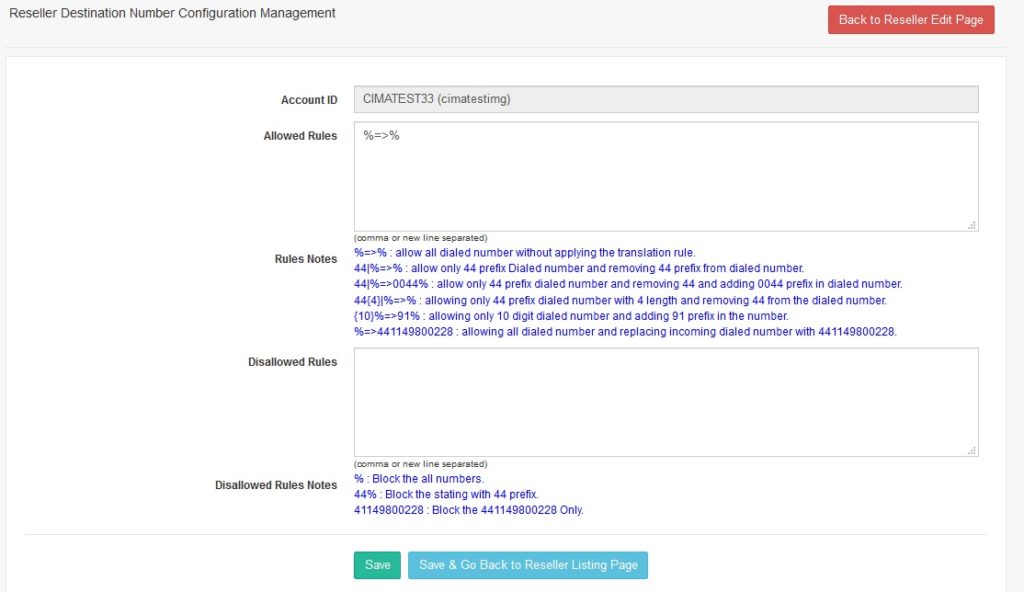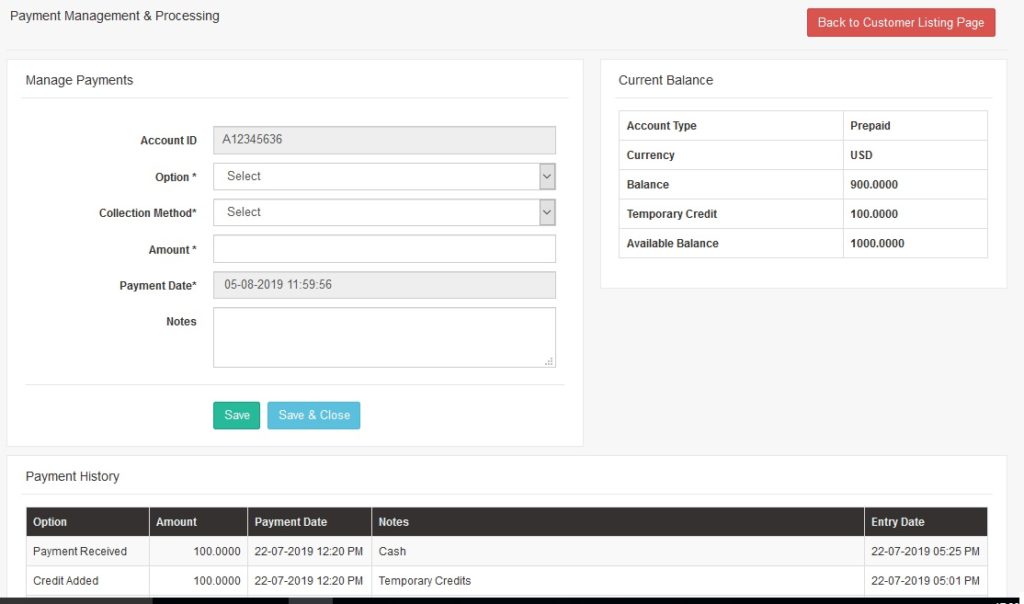Reseller
Reseller Management Interface Consist of Following Features:
- Self – Care Portal
- Manage Child Reseller
- Customer Management
- Tariff and Rates Management
- Account Statement and Call Log
Configuration and management are define in the system under – “User Management” –> “Reseller” menu. There we can add, edit and delete Reseller.
Reseller Listing
Reseller Details: Reseller Search can be done likewise:
Reseller Name
Account Code
3. Status
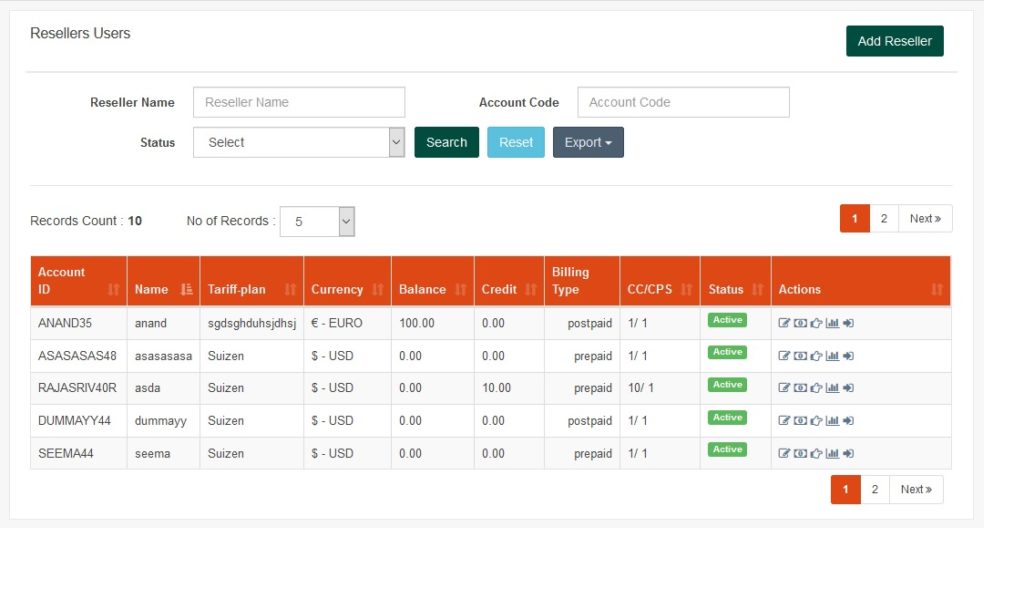
In Addition , Reseller has a Actions Available :
- Edit Reseller’s Details
- Delete Reseller’s Details
- Can switch over different Child Reseller
- Manage Customer
- Account Statement
- Call Analysis
- Make payments for child reseller and customer.
Export Button is to download listed users details in file . Can be downloaded in five different formats listed below.
- CSV
- TXT
- XLSX
- XLS
Reseller Add
Add Reseller button provides to an Add new Reseller in the system. Following values are available to add.
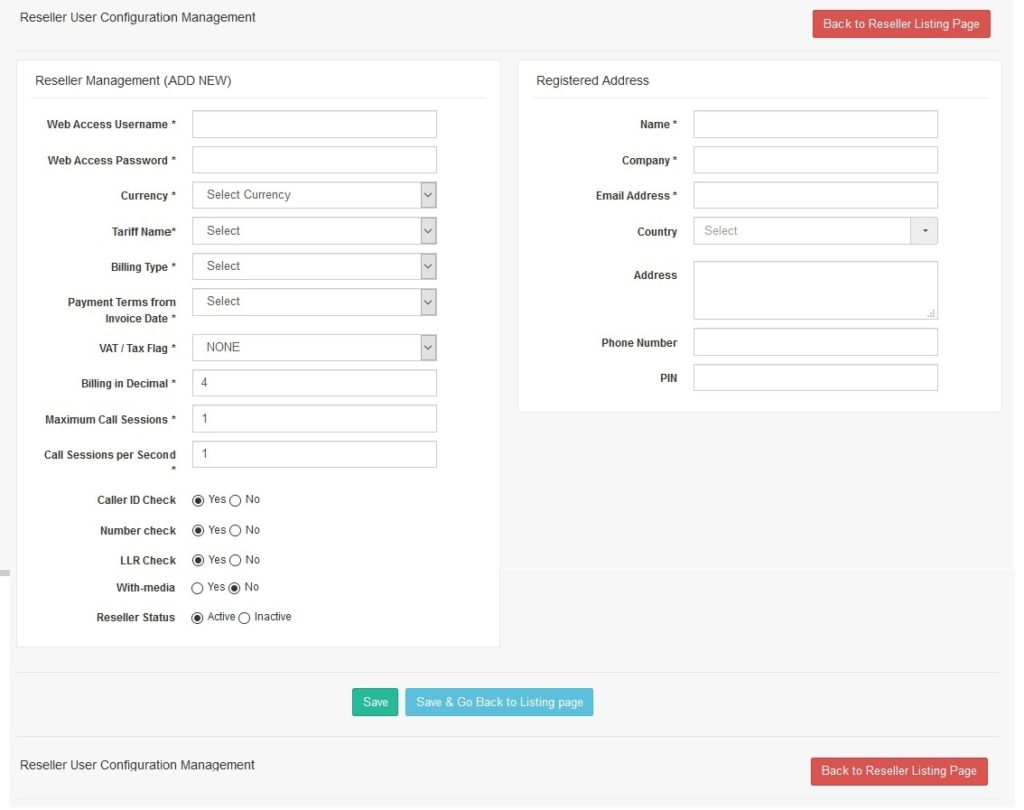
Web Access Username | Name of Resellers For Accessing Web Portal | Supports Alphanumeric Value and its Mandatory. Should have minimum of eight character |
Web Access Password | This Define Resellers Password For Accessing Web Portal | This Supports Alphanumeric Value and its Mandatory. |
Currency | A dropdown which having different options for currency selection. | It supports integer value only. |
Tariff Name | This is a dropdown display, a list of tariff plans already in the system. select any Tariff plan. | this supports alphanumeric string and it is mandatory. |
Billing Type | This is a drop-down selection having two options: “Prepaid” or “Postpaid” | this supports alphanumeric string and it is mandatory. |
Payment Term from Invoice Date | This is the Dropdown list for the date selection from months for payment term having the “1” – “30” option. | this support numeric value and it is mandatory |
VAT/Tax Flag | This is Dropdown selection having Three options: “NONE” , “VAT” , “TAX” whichever is applicable. | this supports alphanumeric string and it is mandatory. |
Billing in Decimal | This defines Upto what decimal points billing has to do | this support numeric value and it is mandatory |
Maximum call Sessions | This defines Max number of call sessions . | it support Numeric value and its mandatory. |
Call Session Per Second | this defines how many call session in one second. | it support Numeric value and its mandatory. |
Caller ID Check | Define Caller ID applicable or not .either “Yes” or “No”. | It Supports Binary “0” or “1” |
LLR Check | Define LLR applicable or not .either “Yes” or “No”. | It Supports Binary “0” or “1” |
With Media | Define With Media applicable or not .either “Yes” or “No”. | It Supports Binary “0” or “1” |
Reseller Status | Defines Status of the Resellers Either. “Active” or “Inactive” | It Supports Binary “0” or “1”. |
Name | This Define Name of the new Resellers User | Supports alphanumeric value and Its Mandatory. |
Company | A Company Name of the Resellers | This Supports alphanumeric value and Its Mandatory. |
Email Address | This Defines Email Address of new Resellers | Supports alphanumeric value Max limit is 30 characters. therefore should be invalid Email Address Format. |
Address | This Defines the Address of new Resellers. | This Supports the alphanumeric value Max limit is 200 characters. Format. |
Phone Number | Defines Phone Number of Resellers. | Supports Integer value. Should be a valid phone number of 10 digit Its Mandatory. |
Country | This Defines the Country of new Resellers. Having a Dropdown list of countries for selection. | This Supports alphanumeric value. |
PIN | Pin Code of resellers address | Supports alphanumeric value And should be invalid PIN Number. |
Reseller User Configuration Management
After That, Reseller User Configuration Management is further categories in Six parts:-
- Reseller Management (EDIT)
- Reseller Dialing Routes
- Reseller Source Number Translation Rules
- Reseller Destination Number Translation Rule
- Reseller DID Calls Source Number Translation Rules
- Reseller DID Calls Destination Number Translation Rules
Reseller Management (EDIT)
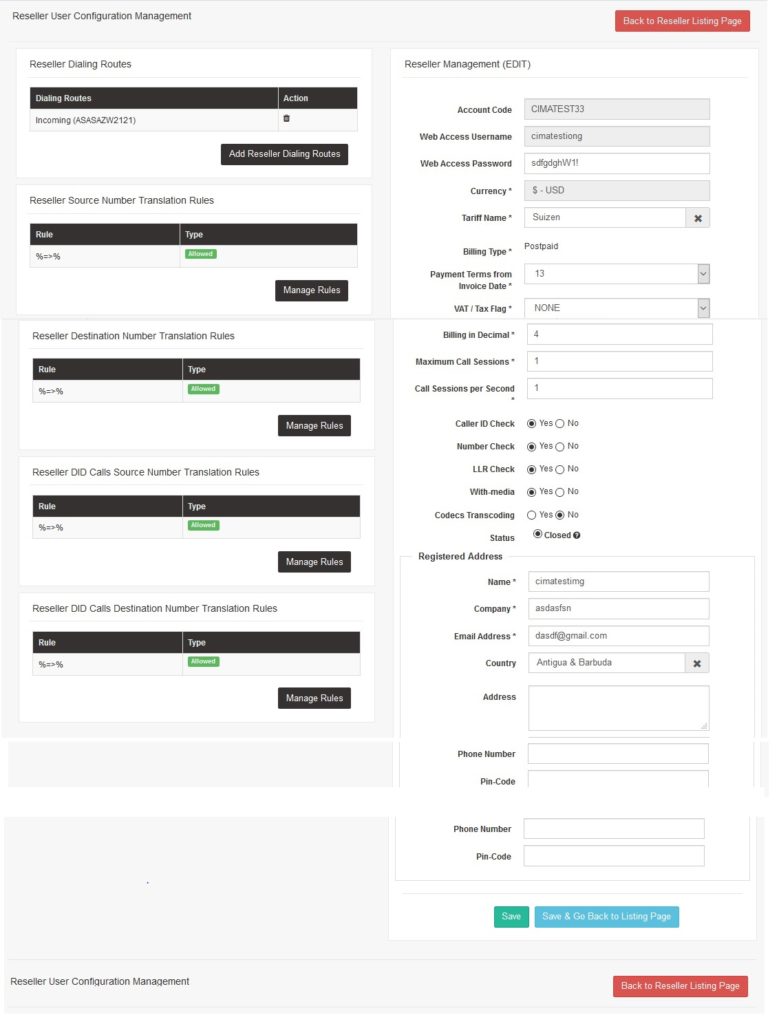
Reseller Dialing Routes
- Firstly ,Reseller can assign dialing Routes to new added reseller. Secondly, By selecting from already existing routes in the system.
- In addition ,Reseller can Delete Existing Routes.
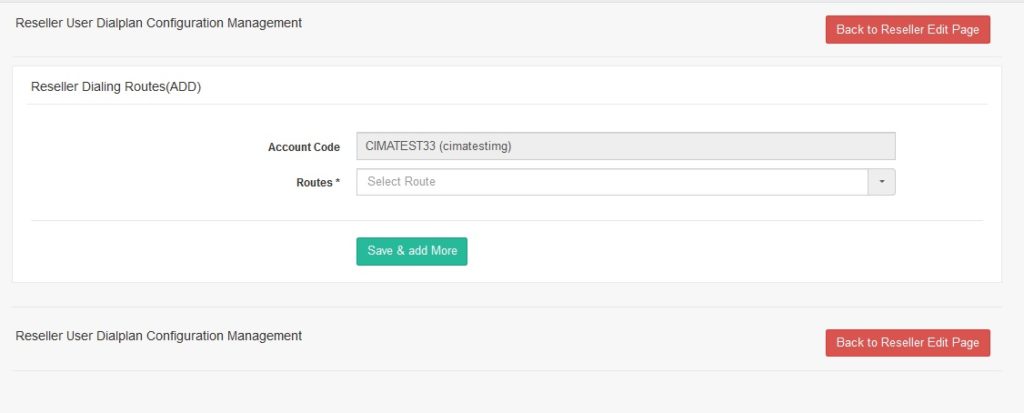
Account Code | Define Reseller Account Code which is predefined. and system generated | Supports Alphanumeric Value and its Mandatory |
Routes | The Dropdown selection, consisting list of routes already available in the system. Select a route. | It Supports Alphanumeric Value and its Mandatory |
Reseller Source Number Translation Rules
Here can define CLI. Add rules to new line or seperated by comma
Rules Notes
- %=>% : allow all CLI without CLI translation.
- 44|%=>% : allow only 44 prefix CLI and removing 44 prefix from CLI.
- 44|%=>0044% : allow only 44 prefix CLI and removing 44 and adding 0044 prefix in CLI.
- 44{4}|%=>% : allowing only 44 prefix CLI with 4 length and removing 44 from the CLI.
- {10}%=>91% : allowing only 10 digit CLI and adding 91 prefix in the CLI.
- %=>441149800228 : allowing all CLI and replacing incoming CLI with 441149800228.
Disallowed Rules Notes
- % : Block the all CLI.
- 44% : Block the stating with 44 prefix CLI.
- 41149800228 : Block the 441149800228 CLI Only.
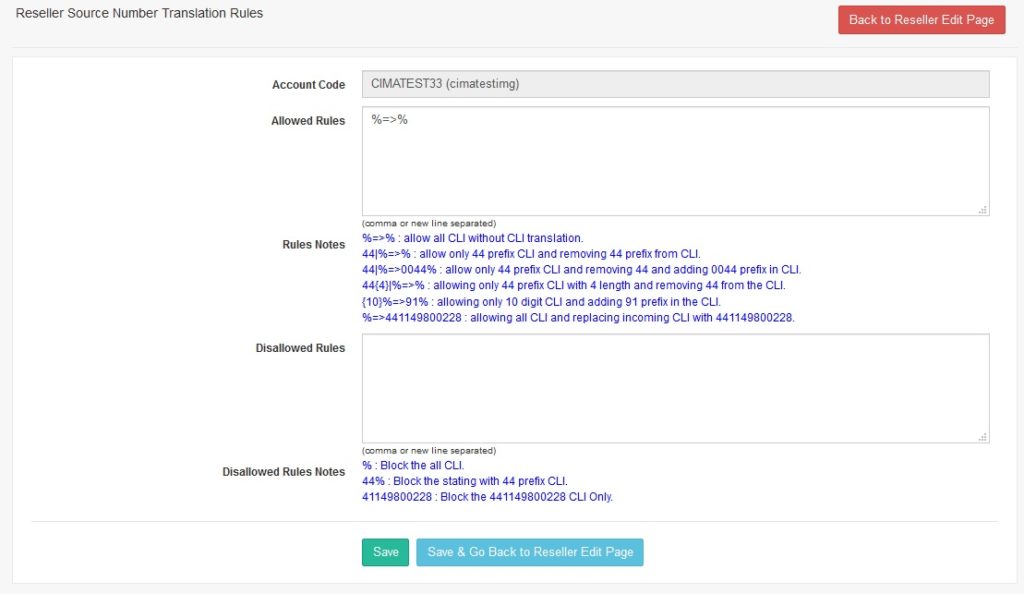
Reseller Destination Number Translation Rule
2. 44|%=>% : allow only 44 prefix Dialed number and removing 44 prefix from dialed number.
3. 44|%=>0044% : allow only 44 prefix dialed number and removing 44 and adding 0044 prefix in dialed number.
2. 44% : Block the stating with 44 prefix.
3. 41149800228 : Block the 441149800228 Only.
4. 44{4}|%=>% : allowing only 44 prefix dialed number with 4 length and removing 44 from the dialed number.
5. {10}%=>91% : allowing only 10 digit dialed number and adding 91 prefix in the number.
6. %=>441149800228 : allowing all dialed number and replacing incoming dialed number with 441149800228.